|
Name: Chrysler Diagnostic Tool (wiTECH VCI Pod)
Description:
The wiTECH diagnostic system is designed to work on Chrysler, Jeep, Dodge, Ram vehicles. It provides the latest significant hardware and software performance enhancements over the StarSCAN and StarMOBILE diagnostic tools. This cutting-edge technology will enable technicians to increase their productivity and provide world-class diagnostic services to your customers.
The wiTECH VCI Pod using the wiTECH Diagnostic Application, this software is capable of several diagnostic and maintenance.
wiTECH VCI Pod connects to a vehicle using the OBD-II cable. It must be connected to a laptop using a USB cable. It can also work with the DRB-III Emulator Software to perform most DRB-III diagnostic and reprogramming functions.
Functions:
Streaming live data
Generating diagnostic reports
Customizing data displays
These Features provide Technicians with Full Dealer-Level Functionality.
Software Version: 13.03.38
Software Supported Languages:
English, French, Spanish, Italian, Russian, Japanese, Korean, Chinese
Notice: Can not update. And please do not connect to Internet.
Software Installation Tips:
1. wiTECH VCI POD contains DRB III emulator, please connect the vehicle to the wiTECH before using DRB III emulator, and it needs one minute to open DRB III emulator.
2. When you want to use wiTECH software to program, you had better change the software language to English, programming in English will be very stable.
3. wiTECH software start is a bit slow; please wait until the screen has a full display before proceeding to the next step.
4. After connect the wiTECH hardware with the computer, please check whether the driver is well installed, whether the software find the hardware. After open "wiTech Diagnostic Application" on the desktop, you can not go on operating unless the "Device" status is green.
Set Includes:
Chrysler wiTECH VCI Pod
OBD2 cable
USB Cable
Power adapter
Software CD
Carrying case
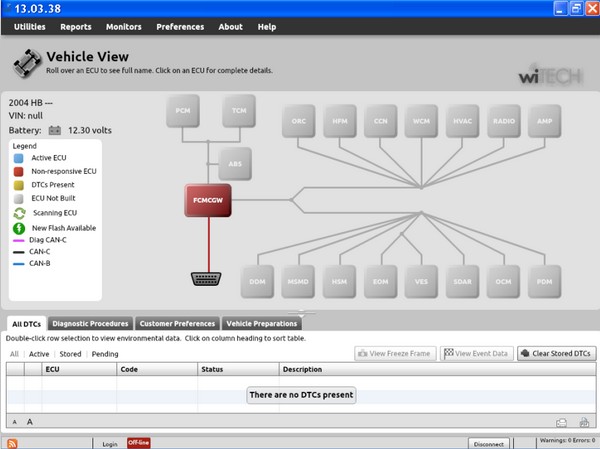
|