|
Name: Quickly 4C/4D/46/48 Code Reader Auto Key Programmer V2.14.8.16
Description:
Copy 4C,4D,46 chips quickly.
Can directly copy 4C and 4D chips, can copy such as Toyota 4D67, need to buy 4D Decoder with it.
Supports 46 chips copy, need to buy 46 Decoder with it.
Can recognize locked ID48 and can unlock ID48.
Features:
1. 3.5-inch TFT LCD Touch screen with built in battery, can work without additional power supply, portable and convenient.
2. Reads chip quickly, stably and accurately.
3. Do not need to connect the computer to copy 4C, 4D, 46
4. Supports to copy 4C, 4D chip (TPX1, TPX2, EH2, TK40...)
5. Same functions as original CN900 & ND900, while much cheaper in price
Supported Language: English only
Functions:
Function 1:
1) Chip reading. Accurately identify the chips(11, 12, 13, 33, T5, 40, 41, 42, 44, 45,46, 48, 4C, 4D, 60, 61, 62, 63, 65, 66, 67, 68, 69, 6A, 6B, 70, 71, 74, B9, 8C, 8E, 8A...)
2) Distinguish the formats of 48, 4D and 46 in a detailed way. 2010 Toyota can identify G key and distinguish 4D72. Identification of F2010 new Ford key. Directly show the master and deputy keys of Toyota.
Function 2:
Detect the frequency of remote controller, identify whether Toyota smart cards are new and unused and read data.
Function 3:
It supports on copying the chips (11 12 13 33 T5 41 and 42) and parts of 44 and 40.
Fully support the copy of chips 4C, 4D and 46, and copy by using a dedicated chip.
Function 4:
Connecting with Chinese PC software, it can save the read key code data unlimited.
Function 5:
Supports the writing of startup chip. The vehicle models are as following: Fiat chip 48, Jinbei chip 13, Zhongghua chip 13, Elysee chip 33, Toyota chip 4C, Renault encryption chip 46, FAW Bensturn chips B50 and B70.
Mazda and Mercedes-Benz W140 avoid demolition. Write start of more than 60 models including Ford and calculate password, it is equivalent that it has some tango functions.
Function 6:
Unlock function of chip 48(encrypted chip can not be unlocked)
Function 7:
The general chip 48 can be modified to dedicated chip 48. For example, the general chip 48 can be modified into 48A1, 48A2, 48A3, 48A4, dedicated chip 48 of Jetta in 2010 and 2011, dedicated chip 48 of Zhonghua.
Function 8:
Supports the 6 calculation passwords of Hyundai and Kia chassis before 2007.
Function 9:
Supports programming all kind of Fiat key, such as (11, 13 and 33), 3 anti-thief ways of chip 48.
Additional Functions:
Supports T5, Temic, and generate 11/12/13/33
Supports 4D, generate 4C, 61/62/63/65/66/67/68/69/6A/6B/B9/71
Special Notice:
For 4D and 46 copy function, need to buy special 4D Decoder and 46 Decoder with dedicated chips.
Operation Instructions:
1. The external interface is as show in following picture:
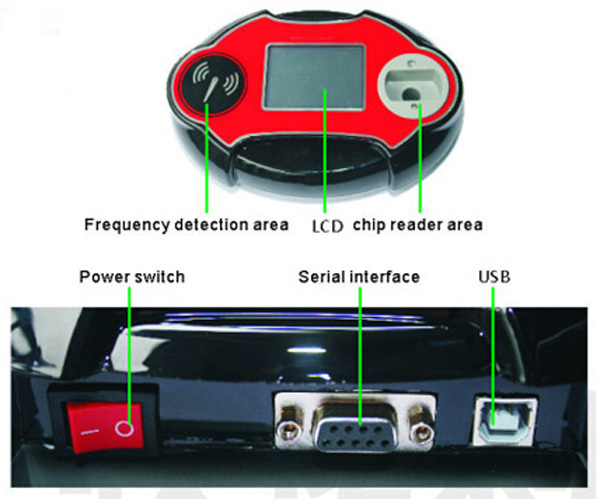
2. Identify the chip
Put the chip into the chip read area and click "chip reading and writing". If there is a chip, the corresponding chip and parameter will be displayed, as show in following picture:
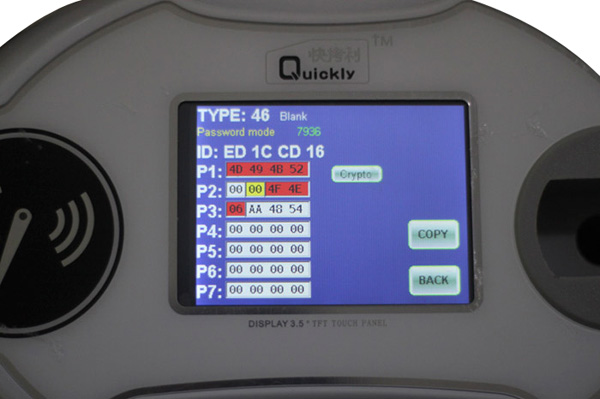
3. Copy the chip
Example: copy the chip 42. Firstly, put the key that can start the original car into the chip reader area to read data, as show in following picture. Then decoder, remove the key of original car, put into the new chip 42, click "copy", as show in next picture--OK!
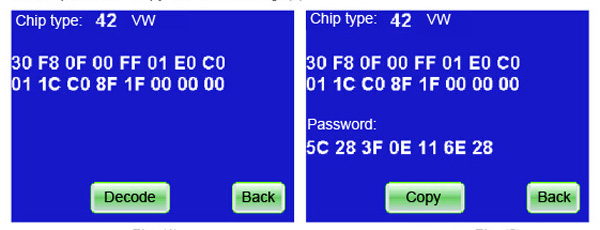
4. Additional settings
For example: in order to generate the chip 4D67, we first put a blank chip 4D60 into the chip reader area and then click "additional settings"--"key cutting", as show in Fig.(6)---click 67, as show in Fig.(7)---generate data---done, as show in Fig.(8).
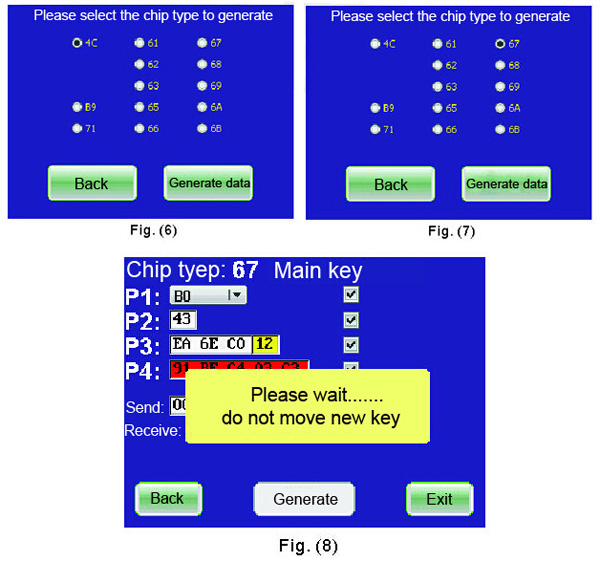 . .
5. Identify whether Toyota smart key has been used or not
For example: put Toyota smart key into the chip read area and click "additional settings"--- reading of "smart key", it will show you it is new or used.
6. Detect the frequency
Put the key of the remote controller into the frequency detection area in a flat manner, and click "frequency detection" in the menu; then, press any key of the remote controller, and corresponding frequency, ID, modulation mode, speed and other parameters are then show on the screen.

|