|
Name: VBOX Volvo XC90 Diagnostic Tool
Description:
2016 Volvo XC90 is using DoIP communication diagnostic mode. The old Volvo VIDA DiCE detection hardware has been unable to provide diagnostic services. VBOX-Volvo is the newest which can replace Volvo DiCE over domestic and international.
VBOX-Volvo can offer customer remote online service, including Volvo whole vehicle, parts manual, technical guide, whole vehicle circuit diagram, repair services. Meanwhile, customer is able to download VBOX-Volvo APP.
2016 Volvo XC90 whole system faulty diagnostic, including read the faulty code, read the history code, read ECU information, read VIN information, clear faulty code.
Special diagnostic service of Volvo XC90 will be released later on basis of customer demand.
Supported Language: English
Supported OS: Window XP/7/8/10
Software Update: Free(If add additional special function on this device, may charge on update.)
How to Use:
1. Connect to hardware, insert the interface into OBD socket. Connect the box with computer by LAN cable. Red LED will flash.

LED Status:
Flashing Red LED: hardware working normally
Flashing Green LED: data communicating
2. Install UDVolvo application, decompression zip package to local computer folder, run the application…/Volvo/ASAMMCD3/UDVolvo.exe file, click enter after you find your vehicle IP.
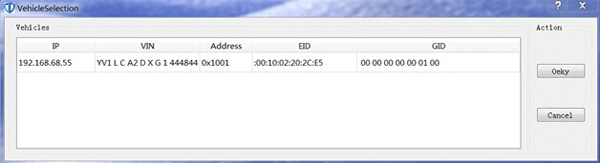
3. Click VIN(Vehicle Identification Number), read ECU information, read fault number.
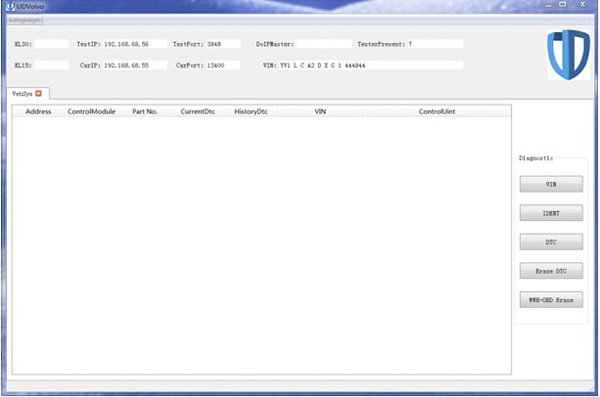
4. Double click “Current Fault Code Number”, enter single ECU.
Click “current fault code number or history fault code number”, right click to check detail information.
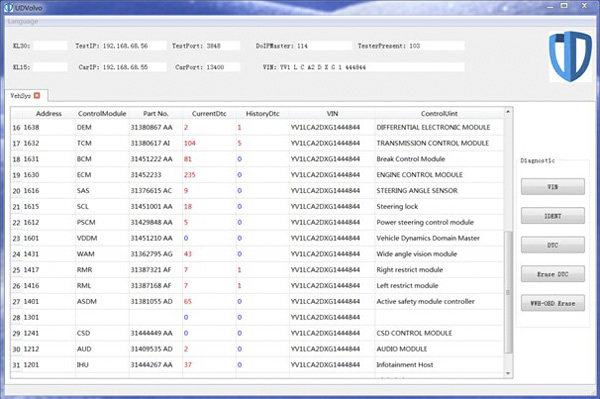
5. Check the detail information.
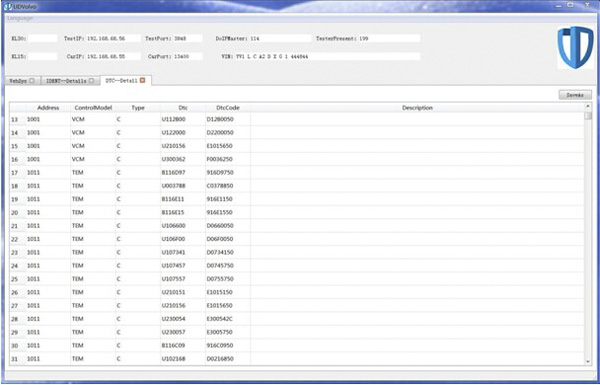
6. Check the fault code number detail information.
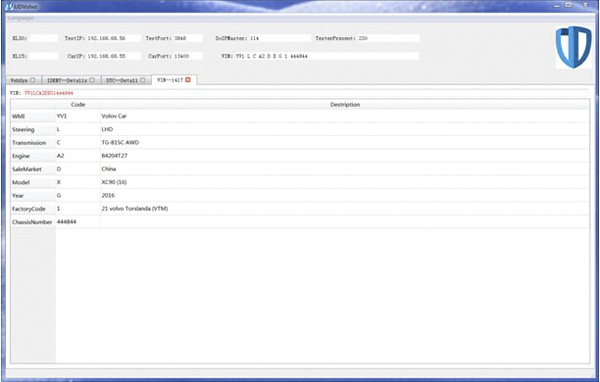
7. Check ECU detail information.
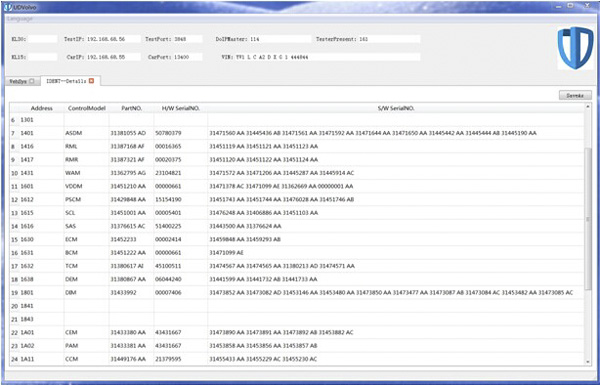
8. Enter ECU read fault code number history fault code number, clean up code number, read vehicle identification number and ECU detail information, click current “current fault code number and history fault code number” to clean up the fault code numbers.
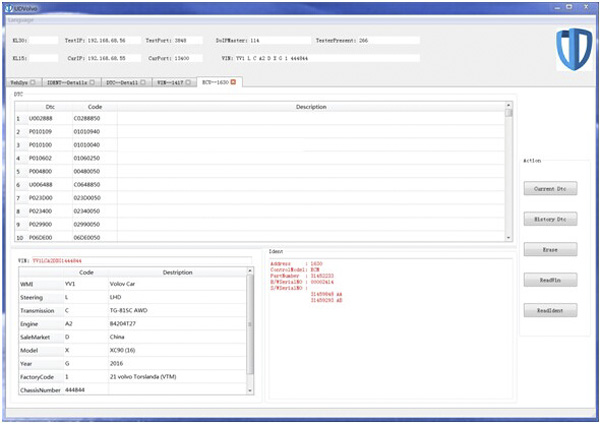
Packing List:
Volvo - DoIP interface
LAN cable
Software CD
Packing Box
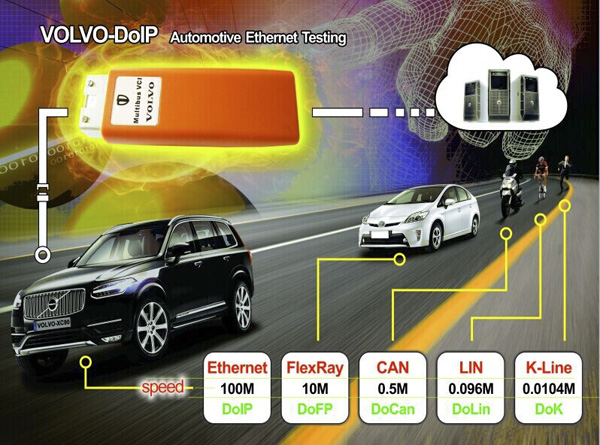

|