|
Name: Pass-Code Calculator for Toyota Lexus Scion
Description:
PASS-CODE Calculator for Toyota Motor is used for programming keys for Toyota, Lexus and Scion models. It is used for programming used or new keys and smart-keys. Also used for Smart Code Resetting.
You can use Toyota TechStream software and any OEM hardware compatible interface. This item allows you use factory procedure for programming keys without online-service.
Notice: Pass-Code Calculator must work together with USB Key.
Supported Toyota TechStream Versions:
TechStream 11.00.019
TechStream 11.00.017
TechStream 10.30.029
TechStream 10.20.030
TechStream 10.10.018
TechStream 10.00.028
TechStream 9.31.000
TechStream 9.30.029
TechStream 9.30.002
TechStream 9.20.022
TechStream 9.20.021
TechStream 9.10.038
TechStream 9.10.037
TechStream 9.00.026
TechStream 9.00.025
TechStream 8.30.023
TechStream 8.20.019
TechStream 8.11.006
TechStream 8.10.021
TechStream 8.00.034
Operation Instructions:
Smart Code Reset:
1. Connect to vehicle:
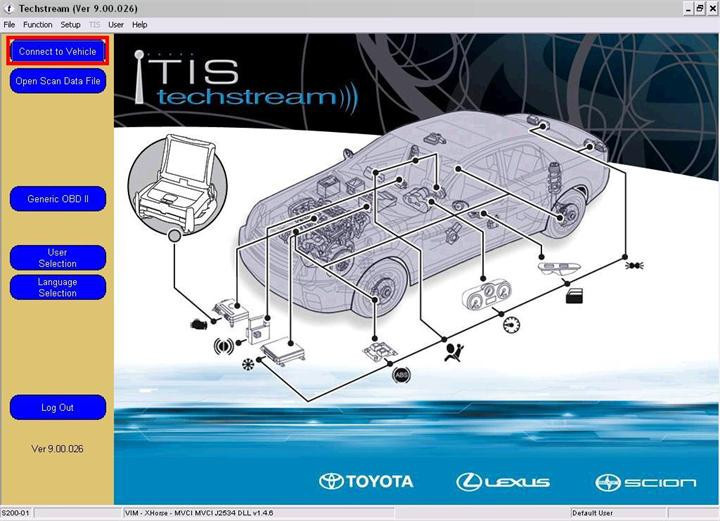
2. Select Division, Model, Year, Engine and specify Option and then click Next:
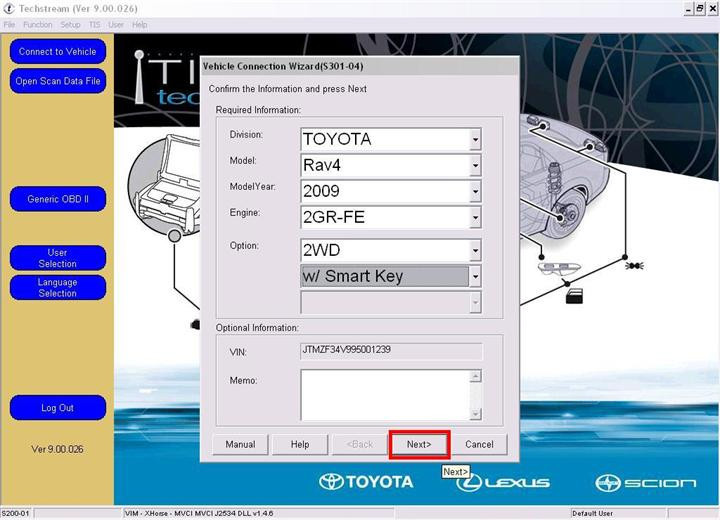
3. Select Smart Key for smart resetting:
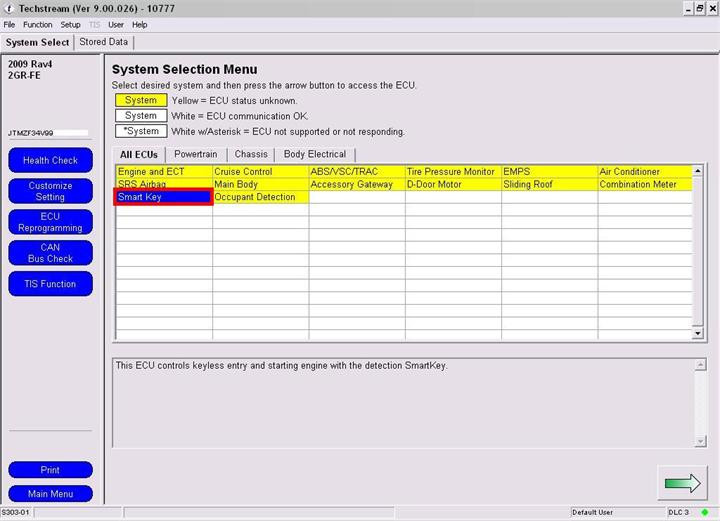
4. Click Utility:
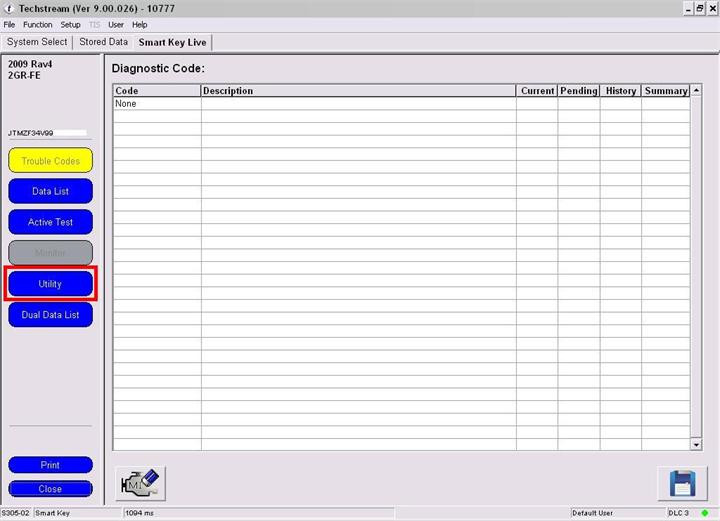
5. Choose Smart Code Reset:
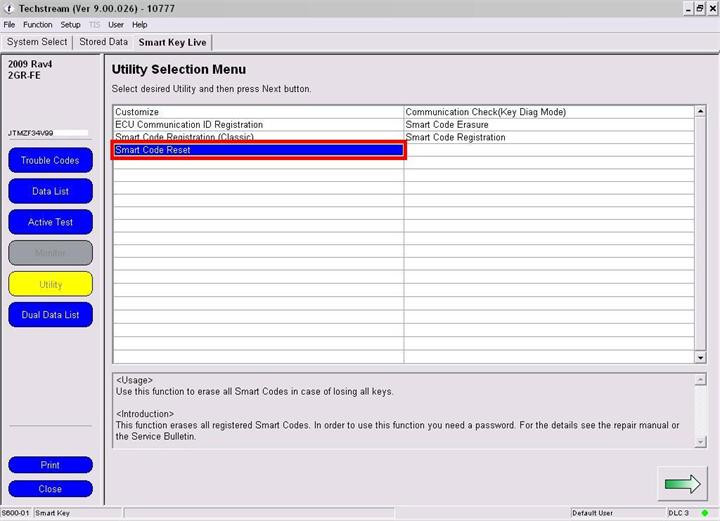
6. Make sure driver door is open. Other doors must be closed. Do not touch steering wheel and pedal.
Attention: Smart Code Reset utility will erase all smart codes in vehicle!
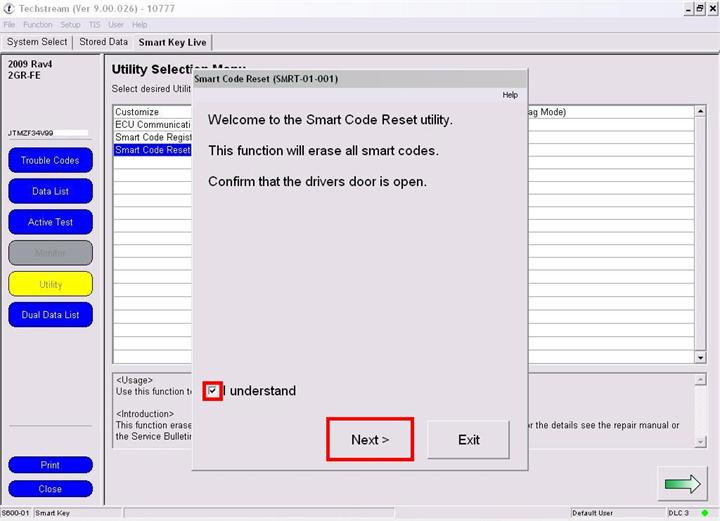
7. Click Get Pass-Code button and copy Seed Number to clipboard. Not need to use Toyota Online.
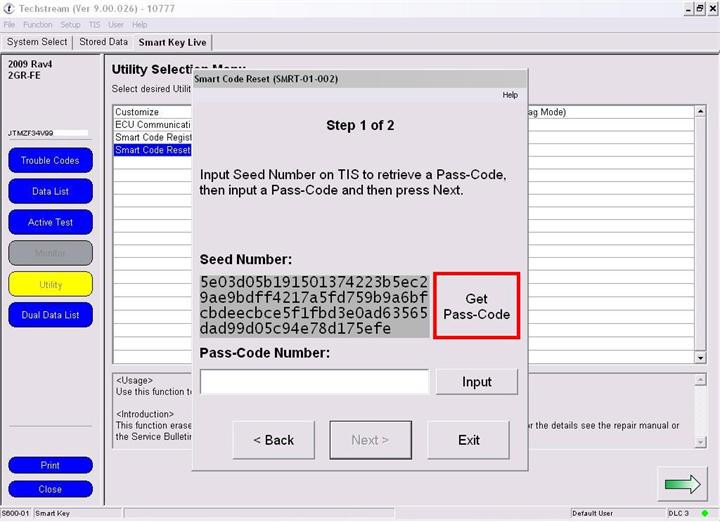
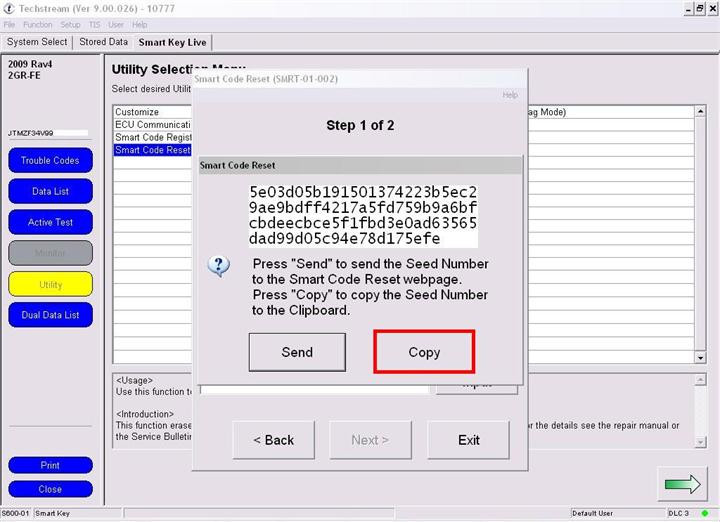
8. Open PASS-CODE Calculator. Fill in VIN No. and Seed No., then press Calculate button. You will get Pass-Code. Copy and paste Pass-Code, click Next button.
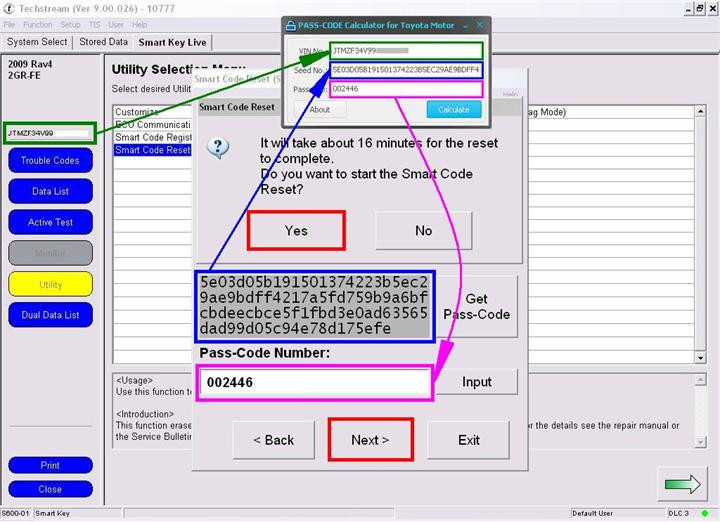
9. Smart Code Reset will start. Wait for 16 minutes for Smart Resetting. Then use one of the Toyota factory procedure for programming keys.
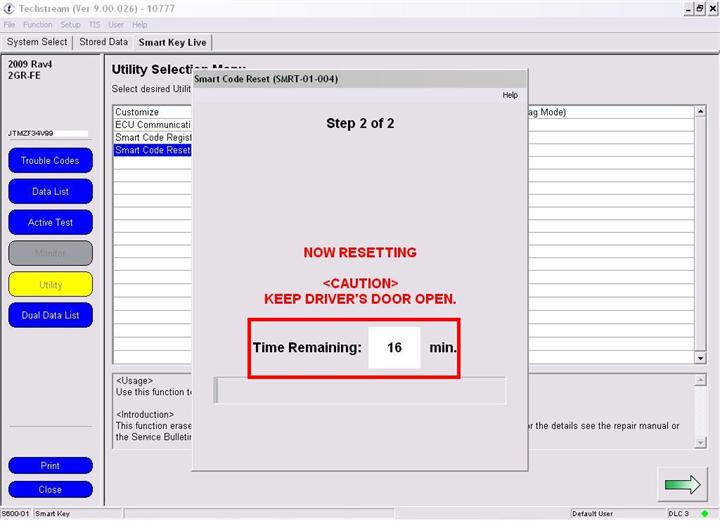
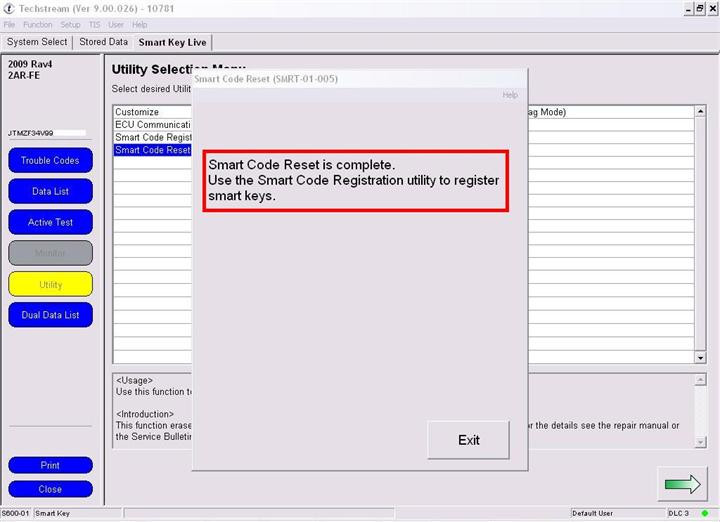
Smart-Key Programming Procedure:
(Example, when ID Code Box and Smart ECU had replaced. Smart Code Reset must be performed!)
1. Select Smart Code Registration in Utility menu and press Next button:
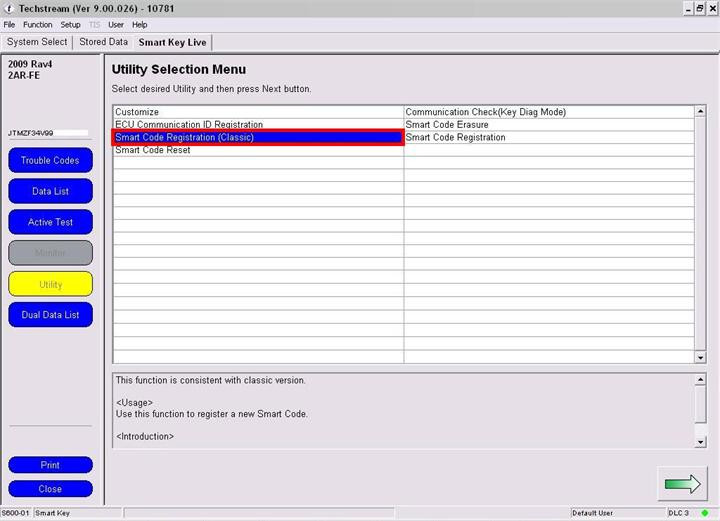
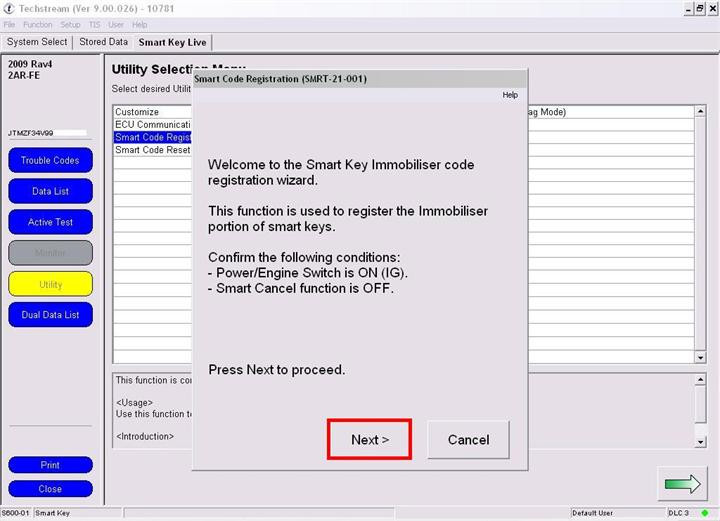
2. Select third option and press Next button:
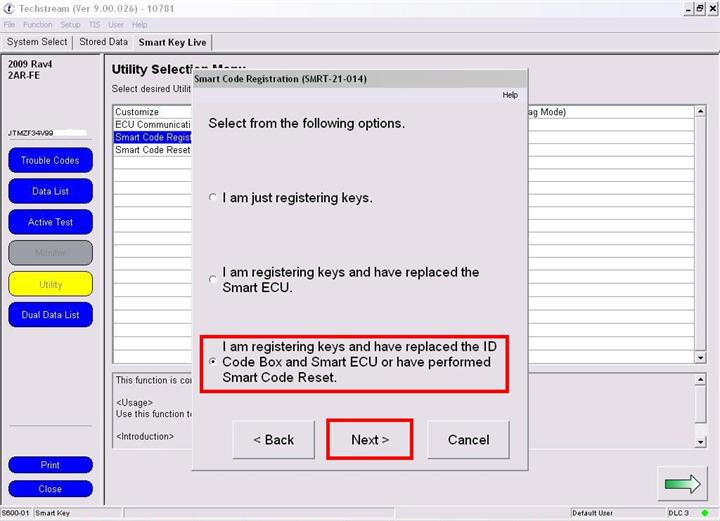
3. Touch the Power/Engine Switch with the key. You will hear a signal, and then move the key to the center of car cabin. You will hear a signal once again.
For register second, third key, just repeat “touch and move” operations. You have 30 seconds to do this.
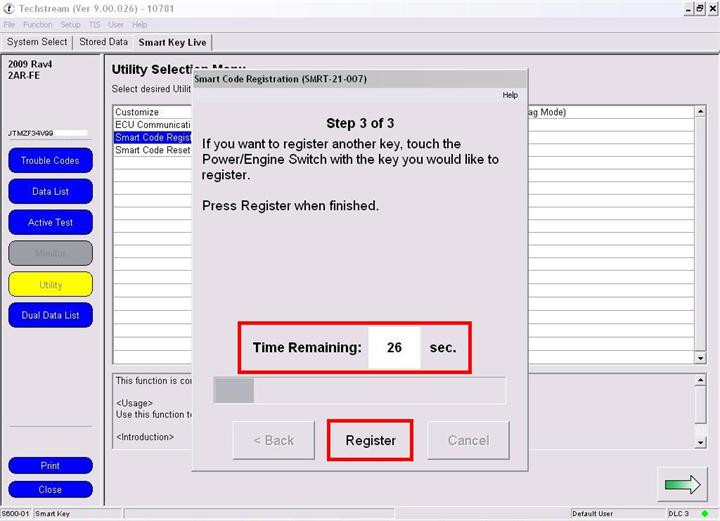
4. Smart Code Registration is complete.
Important Noice: You can use this Smart Code Registration procedure even ID Code Box and Smart ECU had not been replaced. Both for new and used smart keys.
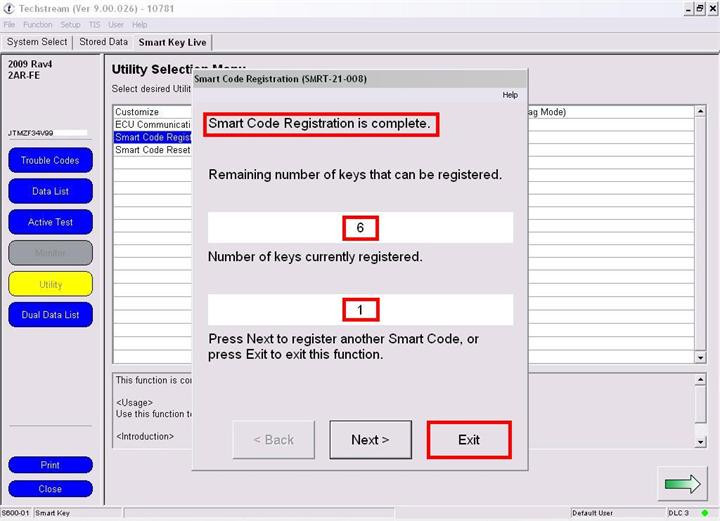
|