|
Name: Vident iEasy320 OBD2 EOBD CAN Code Reader
Description:
Vident iEasy320 Code Reader supports OBD-II, EOBD, CAN and some Japanese Petrol/Diesel cars made from 2000, European Petrol cars from 2001, European Diesel Cars from 2004, Holden from 2006, Subaru(engine codes) from 2003.
Vident iEasy320 CAN OBD-II/EOBD Code Reader is ultra-portable code reader for entry-level pro and savvy DIYer. With the capabilities of iEasy300 Pro, plus oxygen monitor test, on-board monitor test and component test, iEasy320 is truly the ultimate in power and affordability, In addition, thousands of troubleshooter code tips help technicians to save diagnosis and repair time.
Features:
Works with most 1996 and newer OBD-ll & CAN compliant cars, high duty trucks, SUVs, mini vans and hybrid sold worldwide
Supports all the 10 OBD-ll test modes
Red/yellow/green LEDs and built-in speaker indicate emissions monitor status. They can also help catch intermittent problems or confirm repairs during a drive cycle.
l/M readiness hot keys make it easy to use this tool right out of the package. Quick display of status of all tests on a single screen
Read, clear stored & pending codes, switch off Check Engine Light (MIL) and resets monitors
View on-screen fault code definitions (generic, manufacturer specific, pending and permanent, where available) - thousands of definitions stored within the tool software
Look up fault code definitions from the tools on-board database
Read freeze-frame data engine conditions such as fuel trim, engine coolant temperature etc. when the Malfunction Indicator Lamp (MIL) was set(a snapshot or sensor values when a OTC occurred)
Read, records, graphs & playbacks real-time live data streams from the engine sensors - ideal for monitoring intermittent faults
Graph live engine data on-screen
View Oxygen Sensor test results (dependent on vehicle support)
View on board monitor test and component test
Retrieve protocol, VIN, Cal ID and CVN identifiers from ECU (depends on vehicle support)
Enhanced Mode 6 functions-Non-continuously Monitored Systems test results.
Automatic VIN acquisition and decoding makes it much easier to read manufacturer specific codes and enhanced mode 6 data
Test and display the voltage or battery.
Supports maximum 4 graphic comparisons of data stream
Unique shortcut menu to enter update mode easily
Life time software and firmware updates for FREE.
Diagnosis Functions:
Read Codes
Erase Codes
Live Date
View Freeze Frame
l/M Readiness
On-Board Monitor Test
Supported Languages: English, French, German, Polish, Russian, Spanish, Italian, Portuguese, Hungarian, Dutch, Swedish
Specification:
Operating Temperature: 0 to 60 degree centigrade
Storage Temperature: -20 to 70 degree centigrade
Power: 8 to 18V provided via vehicle
Supported Protocols: J1850-41.6, J1850-10.4, ISO9141, KWP2000(ISO 14230) and CAN (Control Area Network ISO 11898)
Dimensions: 190*100*35mm
Weight: 380g
Packing List:
Vident iEasy320 OBD-II/EOBD CAN Code Reader
USB Cable
User Manual
Packing Box
.jpg)
A. OBD-II Cable- provides communication with vehicle DLC.
B. LCD Display - shows menus, test results and operation tips.
C. Green LED Display- indicates the engine system is working normally(all monitors on the vehicles are active and performing their diagnostic testing) and no DTCs are found.
D. Yellow LED Display- shows the tool finds a possible problem. Pending OTCs exist or/and some of the vehicle emission monitors have not run their diagnostic testing.
E. Red LED Display - indicates there are some problems in one or more of vehicle systems. In this case, the MIL lamp on the instrument panel is on.
F. UP Key - quick access to the Read Codes function before going to diagnostic menu and moves selection up. When looking up OTC, it is used to change value of selected character.
G. DOWN Key - quick access to the Clear Codes function before going to diagnostic menu and moves selection down. When looking up OTC, it is used to change value of selected character.
H. LEFT SCROLL Key - goes to previous character when looking up DTCs. Scrolls back and forth through codes found and through different screens of data. Also it is used to make selection of PIDs when viewing custom PIO list and to view PIO graphs.
I. RIGHT SCROLL Key - goes to next character when looking up DTCs. Scrolls back and forth through codes found and through different screens of data. Also it is used to cancel all selections of PIDs when viewing custom PIO list.
J. OK Key - confirms an action or movement and moves to next level.
K. ESC Key - cancels an action and returns to previous screen or level.
L. One Click I/M Readiness Key - quick checks state emissions readiness and drive cycle verification.
M. HELP Key - accesses to the Help function and it is also used to update the code reader when long pressed
N. USB Port – for connection between the code reader and computer.
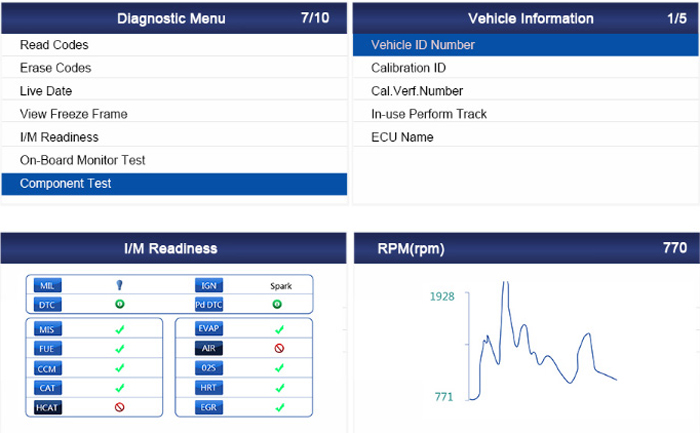 |