|
Name: SKE-LT Smart Key Emulator for Lonsdor K518ISE Key Programmer 4 in 1 set
Description:
Lonsdor K518ISE Key Programmer can program Toyota/Lexus smart key all key lost via OBD with extra SKE-LT(Smart Key Emulator - Toyota/Lexus smart key for all key lost via OBD).

Black Color: SKE-LT-DST40(94/D4) - Supports 94/D4 smart key.
Red Color: SKE-LT-8A(88/A8) - Support 88/A8 smart key.
Green Color: SKE-LT-DST80(98) - Supports 98 smart key.
Blue Color: SKE-LT-8A(A9) - Supports A9 smart key.
Functions:
1. Bind emulator key: first use, it is required to bind SKE-LT emulator to K518ISE main unit;
2. Backup EEPROM data: backup on board computer immodata;
3. Make emergency emulator key: with the backup immodata to make the designated SKE emulator key to the key that can replace the original master key. Such key can be used to turn on the ignition, then add smart key can be proceed;
4. Add smart key: to add a smart key.
5. Delete smart key: to delete a programmed key.
How to operate SKE-LT Smart Key Emulator on All Key Lost situation?
1) Binding
1. Go to the “Bind emulator key” function;
2. Turn on emulator key and put it into K518ISE key slot (put the status indicator down, make sure the key is active);
3. Following the system direction and click “OK” to start binding;
4. After binding completed, the system will indicate “Binding successful”.
2) Backup EEPROM data
Connect K518ISE with car OBD port, enter into "Backup immodata" to back up the data.
3) Make emergency emulator key
After choosing the immodata, in a network environment, the system will indicate to choose the corresponding SKE emulator key model, please start the key and put it into K518ISE key slot(make sure the key is activate), follow the instruction to make an emulator key.
4) Add smart key
Click the car start button, put the generated SKE emulator key close to the start button, with induction the car will automatically activated.
The system will read current key count, then follow the instruction to add key.
Precaution:
1. “Bind emulator key” can identify the SKE emulator key binding state;
2. SKE emulator key need to bind K518ISE host and can bind only for one time;
3. When making emulator key, make sure good Internet connection and to choose the corresponding SKE emulator key model correctly.
Operation Instructions:
1. Press and hold the power button for 2 seconds to turn on/off; In start status, when standby for 2 minutes, the key will automatically shut down; After switching 3 times, the key will be initialized, and can be recycled again.
2. Status Indicator: Blue LED means normal; Red LED means hardware failure;
3. Please open the back cover of each emulator and install battery first before using it. (Battery Type: CR2032=3V)
Packing List:
SKE-LT Smart Key Emulator(4 pcs)
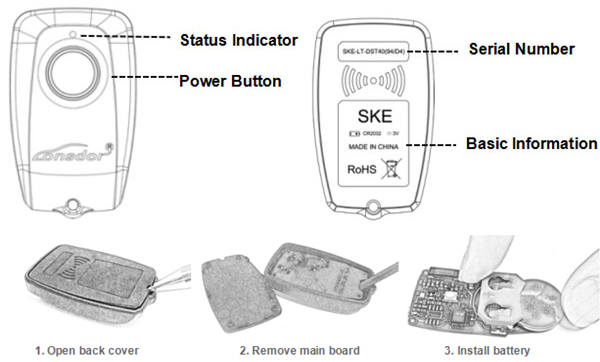
|