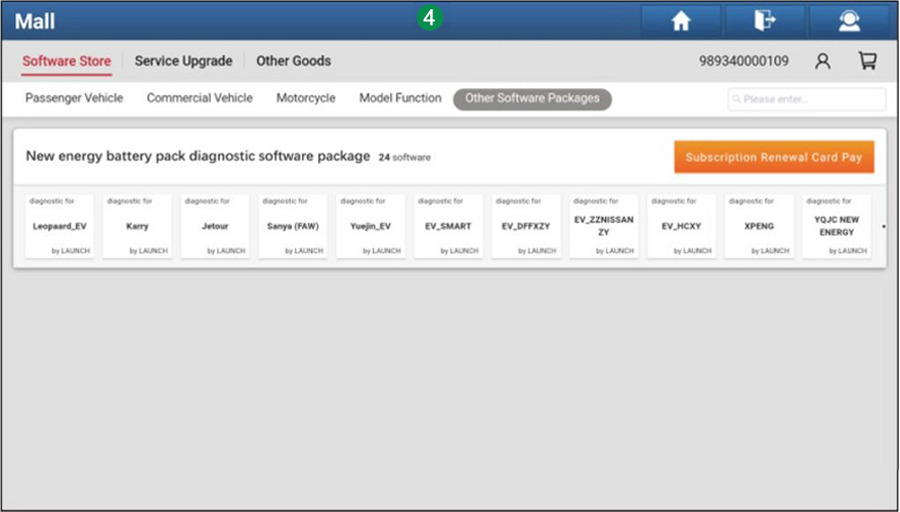Launch X431 EV Diagnostic Upgrade Kit + Activation Card compatible with Launch X431 Pad VII & Launch X431 Pad V.
.
Launch X431 New Energy Battery Diagnostics Upgrade Kit includes Activation Card and Adapter Kit for specific electric vehicles to perform battery pack analysis.
Launch X-431 Battery Diagnostic Package is compatible with the Launch X-431 Pad VII and Launch X-431 Pad V.
Launch EV Diag Upgrade Kit (EV DIAGKIT) can diagnose battery pack State of Charge and State of Health on Tesla, BYD and many other electric vehicles.
Packing List:
OBD-II Male to Female New Energy Extension Cable with DC Cable
X431 EV Max. Battery Pack Detection 8-Pin Diagnostic Connector
Tesla-12+20 Connector
Special Connector for Tesla Airbag Repair
Battery Pack Test Cable 100R
Battery Pack Test Cable 101R
Battery Pack Test Cable 102R
Battery Pack Test Cable 103B
Battery Pack Test Cable 104Y
Battery Pack Test Cable 105R
Battery Pack Test Cable 106R
Battery Pack Test Cable 107R
Battery Pack Test Cable 108Y
Battery Pack Test Cable 109Y
Battery Pack Test Cable 110B
Battery Pack Test Cable 112B
Battery Pack Test Cable 113Y
Battery Pack Test Cable 114Y
Battery Pack Test Cable 115B
Battery Pack Test Cable 116B
Battery Pack Test Cable 119Y
Battery Pack Test Cable 124B
Battery Pack Test Cable 126R
Battery Pack Test Cable 127R
Battery Pack Test Cable 130R
Battery Pack Test Cable 152B
Battery Pack Test Cable 153B
Jumper 8 Cable
Switching Cables (9 kits)
EV LAN Diagnostic Interface:
USB to LAN Converter
Diagnosis-4 Cable
Diagnosis-5 Cable
12V/4A Power Supply Adapter
220V/1.3A Power Cable (EU Plug)
220V/1.3A Power Cable (US Plug)
220V/1.3A Power Cable (UK Plug)
220V/1.3A Power Cable (AU Plug)
Activation Card
Quick Start Guide
Packing List
Plastic Toolbox
Packing Box
3). Tap Battery Pack Detection, the system will identify whether the current user account has activated the Battery Pack Diagnostic Configuration or not.
A. If not activated, it will navigate to the Mall module directly. See figure 4. Tap Subscription Renewal Card Pay and enter the 24-digit password to activate it. After it is successfully activated, please go to Software Update to download and install the diagnostic software of the battery pack.